Want to learn how to start a blog in 2024?
Starting a blog can be daunting work, but with this guide, starting a blog in 2024 can be much easier. You’ve come to the right website if you selected your blogging niche but don’t know how to create a self-hosted blog website. Learn how to start a blog in 2024 and make money with our helpful guide.
You have seen pins on Pinterest and reels on Instagram about people quitting their jobs and earning money through blogging. It’s easy to implement and achievable in your life, and you have to start from somewhere; this guide helps you.

If you are searching for how to start a blog for free, this guide is not for you. You’re in the wrong place.
It’s a common misconception that starting a blog to make money fast can be done in less than a day. However, if you want to do it right, it will take at least a month.
And you won’t be able to make much money after one month.
You are also unfamiliar with the technical part of self-hosting, which can take an hour to a day. But through this guide, you can save your entire day.
Is it possible to change the name of my blog at a later time?
Yes, it is possible to change the name of your blog at a later time. Many blogging platforms allow you to change your blog name easily from the settings or customization options. However, it would help if you remembered that changing your blog name may affect your branding and confuse your followers or readers. So, choosing a name that both represents your blog and is likely to stay relevant over time is essential.
What are some popular and successful blog niches?
Some popular and successful blog niches are fashion, travel, lifestyle, health and fitness, personal finance, food, technology, and education. These niches have a broad audience and can generate high traffic to the blog. However, choosing a niche that aligns with your interests and expertise is essential to producing high-quality content consistently.
Are you ready to learn how to start a blog?
This guide teaches you how to use WordPress with A2Hosting to start a blog for as low as $2.99 monthly plan.
Pick a Blog Name and Niche

The initial step to learning how to commence a blog is to establish a strong foundation for yourself, which begins with determining your blog niche, blog topic, and blog name.
That is where most people struggle and end up delaying the entire process. However, we will assist you in getting past this hurdle with a well-defined niche and name, allowing you to proceed smoothly.
How To Choose the Perfect Blog Niche
I have been in the blogging industry for the last 5-6 years, and as per my experience, identifying a good blog niche is determined by a few things.
Traffic Potential (TP) estimates how much search traffic the top-ranking site gets for your keyword. Choose a keyword with high traffic potential to improve your chances of driving more traffic to your website.
Keyword Difficulty (KD) estimates how difficult it would be to rank on the first page of Google for that keyword. Choose a keyword with low difficulty to increase your chances of ranking higher in search results.
Choose a topic that interests you or that you’re an expert in. This will make it easier for you to create high-quality content that engages your audience and establishes credibility.
Is it possible to change the name of my blog at a later time?
Yes, it is possible to change the name of your blog at a later time. Many blogging platforms allow you to change your blog name easily from the settings or customization options. However, it would help if you remembered that changing your blog name may affect your branding and confuse your followers or readers. So, choosing a name that represents your blog and is likely to stay relevant over time is essential.
What are some popular and successful blog niches?
Some popular and successful blog niches are fashion, travel, lifestyle, health and fitness, personal finance, food, technology, and education. These niches have a broad audience and can generate high traffic to the blog. However, choosing a niche that aligns with your interests and expertise is essential to producing high-quality content consistently.
How to Choose a Great Blog Name?
Choosing a great blog name can be a fun and exciting process but can also be overwhelming. Here are a few tips to help you choose an excellent name for your blog:
Keep it simple and easy to remember: Choosing a name that is easy to remember and spell is essential. This will make it easier for people to find and share your blog with others.
Make it unique: Choose a unique name that stands out. This will help your blog to be more memorable and distinguishable from other blogs.
Reflect on your blog’s content: Your blog name should reflect your blog’s content. For example, if you’re writing about travel, you might want to include words like “adventures,” “wanderlust,” or “explore” in your blog name.
Check for domain name availability: Check if the domain name is available for your chosen blog name. This will ensure that your blog name can be easily found online. You can use Godaddy to check domain availability.
These tips help you choose an excellent name for your blog!
Choose the Best Hosting Plan

Starting your blog means getting your blog online, and it’s an essential part of becoming a blogger. We need web hosting for this and will help you find the perfect host.
In this step, you will select the best hosting plan and avoid those hosting that make your website slow. Select the blogging platform that we use to get our blog online.
What is Hosting?
To make our blog or website accessible to our readers on the Internet, we need a hosting server. The Hosting server keeps all our files safe & secure and ensures that people can access your blog when they type your URL or click any blog post.
How much does Web Hosting cost?
For a new website, you can expect to pay $2.99 to $12 monthly for web hosting. If you wish to pay every month, it will cost around nearly $7 to $15 monthly. If you choose an annual payment plan, you can save up to 50% to 70% in the first year.
Many hosting companies offer hosting plans at cheaper costs, but you should choose the hosting company that helps you host your website with a guarantee and security. Also, you are always far from EIG hosting companies. More than 80+ companies fall under EIG hosting.
What is the best web hosting provider and plan?
The blogging platform used by all content writers & bloggers is WordPress. Web Hosting I use personally is A2hosting, Inmotion Hosting, Fast Comet, etc.
WordPress is a free publishing platform where you can design any website. WordPress launched on 27 May 2003. As of April 2024, more than 410 million websites are using WordPress.
I always avoid Bluehost, GreenGeeks and Dreamhost websites cause of their renewal, server infrastructure and lack of customer support.
This guide will show you how to start a blog with A2Hosting; this is our first recommendation for beginners, starting at $2.99/month (Exclusive discount for our readers).
I have already hosted several websites and hosted with them; they offer 24*7 customer service and are also known as the most reputable hosting companies for new bloggers.
You can also go with the alternate A2Hosting: Fast Comet, Chemicloud, Scala Hosting and Inmotion hosting. Also, Don’t fall under the Free Domain Name trap, It’s just a promotion that we are offering you a free domain name, but in reality, their service sucks.
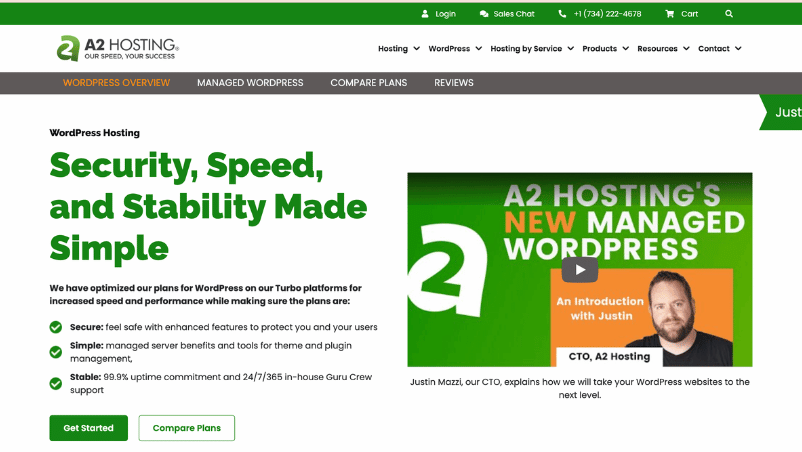
Next, click on the button to get started, and you will be headed over to a page of pricing options, where we need to select the startup plan (which is the basic plan of A2Hosting) — When starting a blog, you don’t necessarily need any additional features or fancy elements.
If you are looking for any other plan, you can check it out and proceed with that plan.
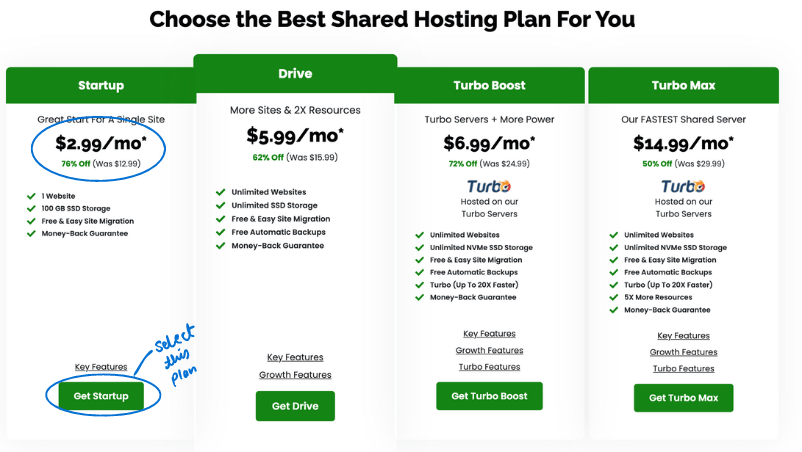
Account Personal Details
After selecting your plan, you will be prompted to enter your details, such as first name, last name, email, password, company name, address, and phone number. Fill out this form carefully; all hosting and server-related details are sent to your registered email.
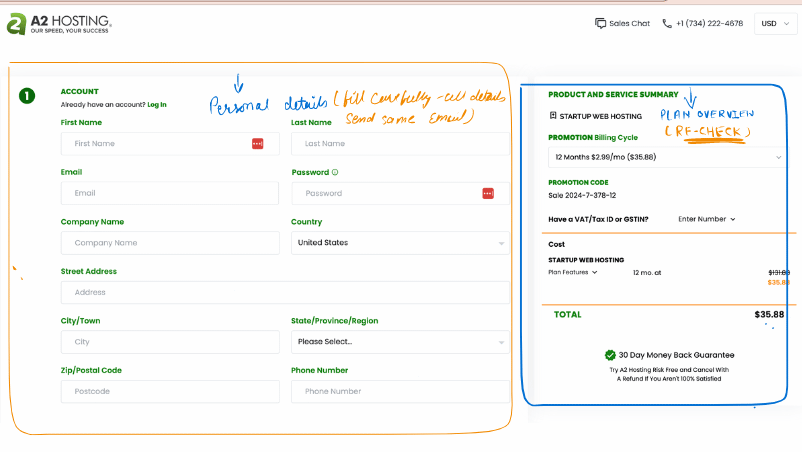
Domain Name
After entering your details, you now have to select your domain name; there are three options to show you:
Use My Domain:- If you have your domain name, click on use my domain name and enter your domain name.
Create a New Domain:- If you don’t have a domain name, buy one from A2 Hosting. You have to pay approximately $11.99 for the .com domain extension.
The third and final option is to skip this section for later. You can add your custom domain name later.
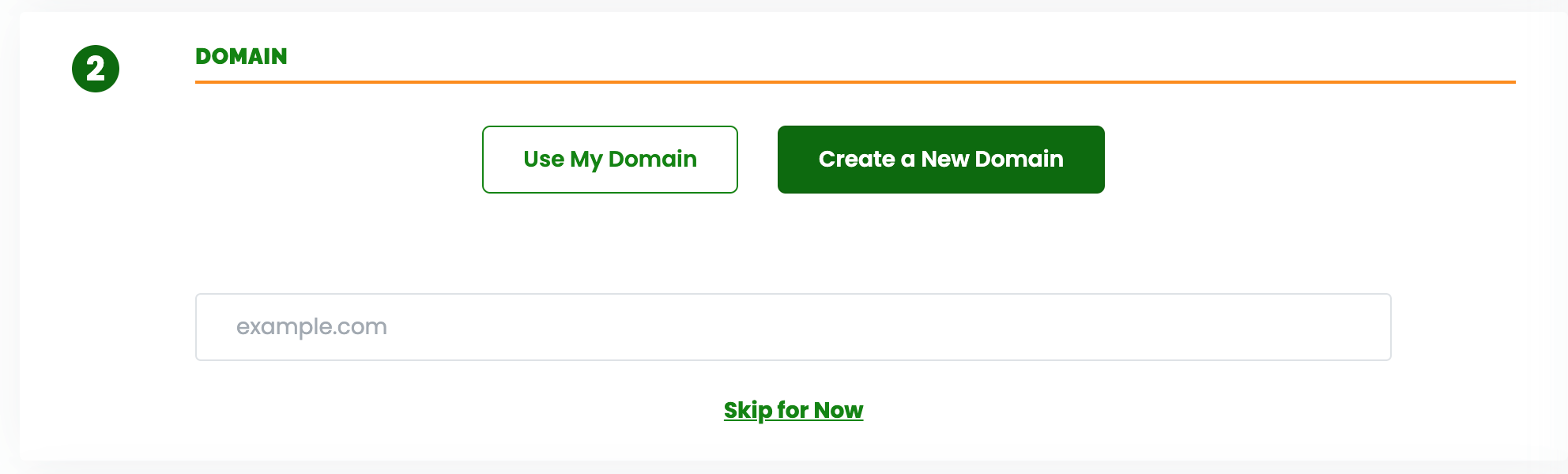
Configure Your Hosting
Opting for the nearest server can significantly improve your website’s loading time, resulting in a smoother and faster browsing experience for your visitors.
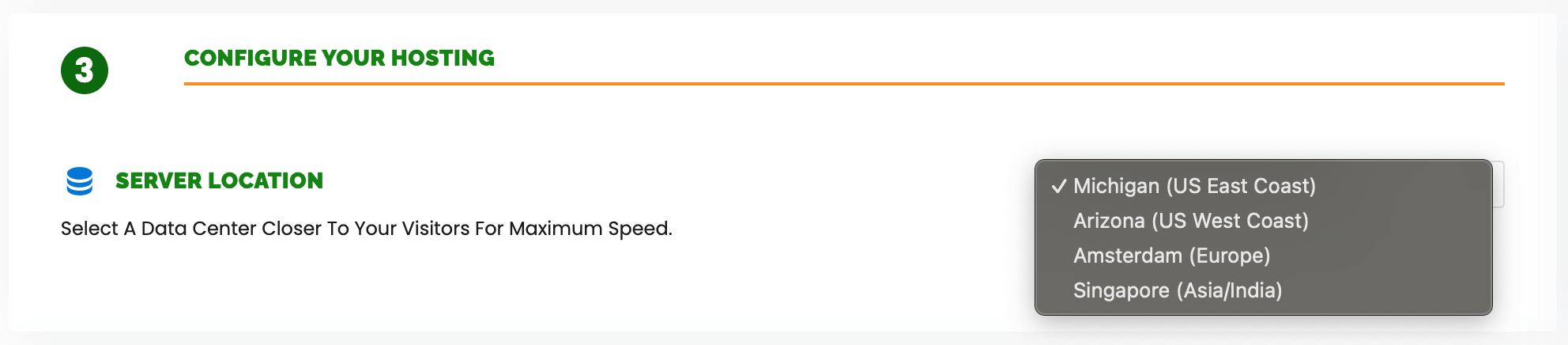
Billing
Finally, you have to make a payment for your server. There are three ways to make a payment: you have to select any one and make the payment. You can make payments by credit card, PayPal, or wire transfer.
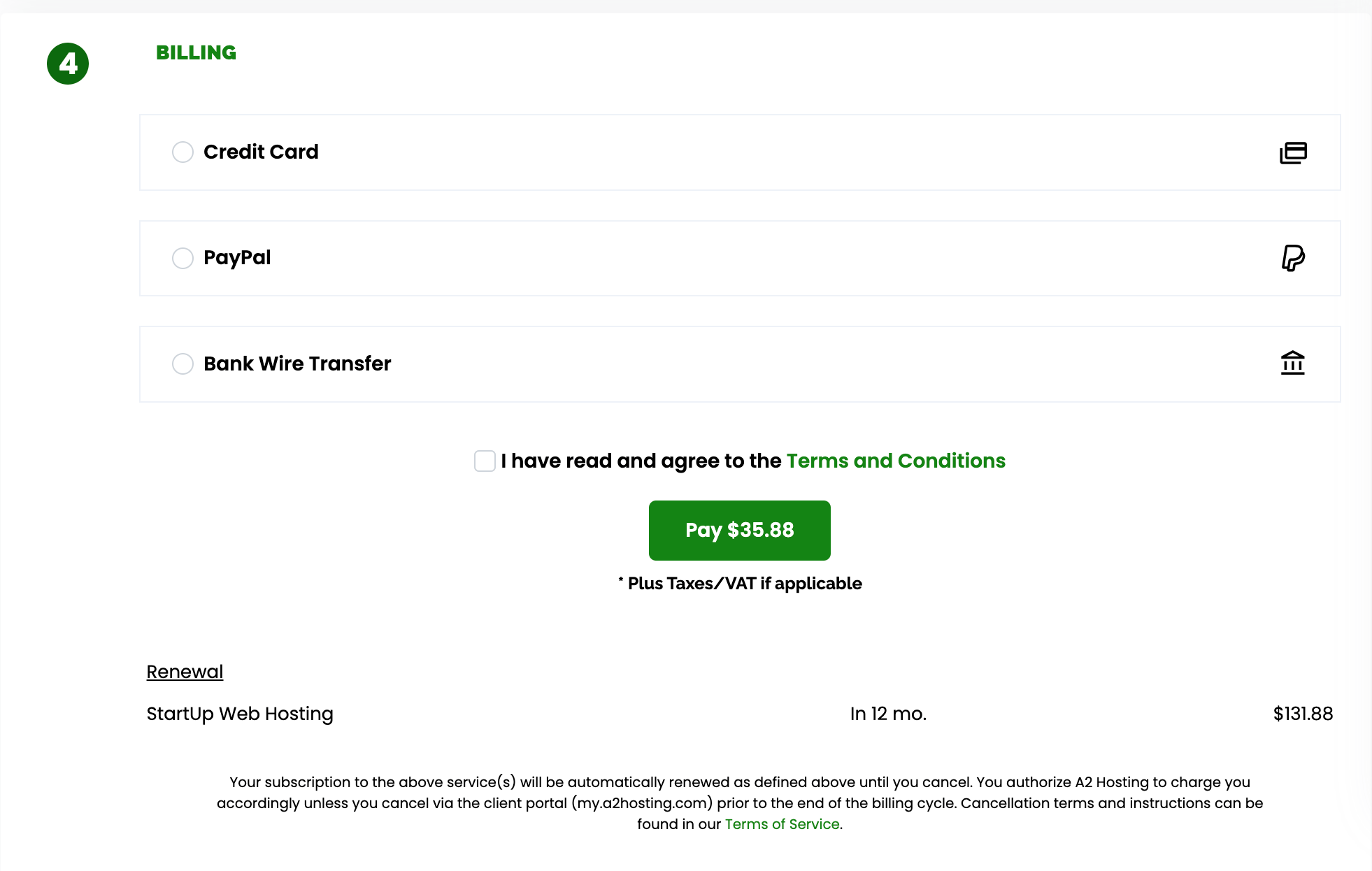
🎉 Congrats! You are now the proud owner of your own blog or website!
Next, I will guide you through installing WordPress on your blog using A2Hosting. Additionally, I have prepared several helpful guides on optimizing your blog without spending any money and providing alternative settings. In summary, you will learn everything from the basics to advanced techniques.
Head over to A2Hosting and book your hosting if you haven’t yet done so.
2 Best Blogger Alternative Hosting Platform
Start Just $2.29
hel
Start Just $1.79
Fastcomet offers high performance, reliability, and security at an affordable price. Their team aims to provide you with the best website hosting experience possible. We are committed to providing you with the best solution for your needs.
Checkout with Fastcomet
If you’re looking for more hosting providers to evaluate, check out my other guide, where I review the best web hosting plans for bloggers. If you’ve already booked your hosting with A2hosting, you can log in here to your hosting account, and we will learn how to install WordPress and many more.
How To Install WordPress
Here is a video for you where you can learn how to install WordPress on your new blog; in this post, you will learn how to Install WordPress from cpanel. Through this video, we do not cover everything about WordPress; this is just an essential step to install WordPress on your Website.